

As a social media manager, it’s essential to show the value of your work to your boss and your team. That’s where social media reporting comes in.
Collecting data on your social media activity can show precisely how your work benefits the company. From increased web traffic to higher engagement rates, social media reporting can help you prove the ROI of your social marketing efforts.
But it’s not just about proving your worth to the powers that be. Social media reporting can also help you learn from your mistakes and get things back on track when things aren’t going so well.
What is a social media report?
A social media report is an essential tool for measuring the success of your social media activities. The report typically includes metrics such as the number of engaged users, the number of new followers, and the number of interactions. It may also have insights into the most popular content, peak times for engagement, and demographic information about the audience.
A social media report can be used to evaluate the effectiveness of an organisation’s social media strategy and identify improvement opportunities.
What should you include in a social media report?
An important thing to remember when creating a social media marketing report is that it should be tailored to your audience. If you’re presenting to your boss, you’ll want to focus on the big-picture metrics. However, if you’re creating a report for your team, you’ll need to include more detailed data and analysis so they can understand what’s working and isn’t.
The key is to find the right balance of data and analysis for each audience. It’s also important to remember that a social media report should be accurate, visually appealing, and easy to follow.

Start with your strategy
A social media report should always start with an overview of your social media strategy. This will give your reader context for a better understanding of the rest of the report.
In the following sections, you can detail your social media activities and how they relate to your business strategy. Make sure you include any changes in strategy or new channels you’ve incorporated since previous reports.
Objectives
When it comes to goal setting, it’s important to be as specific as possible. This means thinking about what you want to achieve clearly and concisely.
The SMART goal-setting framework can be a helpful way to do this, as it stands for Specific, Measurable, Achievable, Realistic, and Timely. Setting SMART goals makes it easier to track and report your progress.
Measuring Success
Now that you’ve set your SMART goals, it’s time to think about what data you’ll need to track to validate them. For example, if your goal is to increase the number of new followers in Q4 by 20%, then you’ll need to track the number of new followers during that quarter.
Specific results for each network
The objectives you’ve set will determine the data you need for each social network, but these are the most common numbers to include;
It’s a good idea to include some previous results for the context to better use the recent data.
Gains
Now that you’ve presented your data, it’s time to analyse it. You can highlight any successes to start with, for example, maybe a celebrity/influencer engaged with a post. It is essential to look beyond the numbers here and think about what went right so that you can learn from your successes and replicate them in the future.
Ensure you join your successes to your objectives and look at why these were achieved so you can make any necessary changes to your strategy.
Opportunities
This section is to take stock of what you’ve learnt. What didn’t work? Why? Can we improve it with the information we now have?
You can also use this section to discuss any new opportunities you’ve become aware of in the market through interacting with your followers or social listening. By staying attuned to the needs of your audience, you can keep your finger on the pulse of the market and identify new opportunities as they arise.
Summary
At the end of your report, include a summary of successes and learnings and how these will shape your future strategy.

5 steps for creating a social media report
When creating a report, it is crucial to consider who the audience will be. A report for the boss should be concise and focused, highlighting only the most essential information. A report for the marketing team may be more detailed, whilst the Vice president might need a combination of both. By considering the audience, you can ensure that everyone will be able to find the information they need in the report.
When used effectively, social media is a powerful marketing tool so it is important to stay focused on the KPIs and metrics that matter most to your business. Use your data strategically, focus on the right metrics, and always keep your goals in mind. Otherwise, you risk wasting time and resources on activities that don’t produce tangible results.
Your data will come from many sources, which we’ll delve into later in this blog.
Raw data doesn’t tell us much, so we need to analyse it and look for patterns. That involves breaking the data into smaller chunks, looking at trends over time, and identifying anomalies. Only then can we start to see what’s working and what’s not.
Make sure that the document is well organised and easy to navigate. If your reader can find what they are looking for quickly and easily, they are more likely to appreciate and value your work.
Tools for collecting your social media data
Now that you understand the data that should be included in your social media report, it’s time to learn where to find this information on the main social media platforms.
Meta Business Suites
While Instagram and Facebook both have their own Insights tools, they can be somewhat limited. Meta Business Suite offers a more robust reporting solution that lets you see data for both platforms side-by-side.
To access insights in Meta Business Suite, head to http://business.facebook.com and click Insights in the left menu.
Click Export Data on the top right of any chart to export data for your social media report. Select which data to export and the best format for you (.png, .csv, or .pdf).
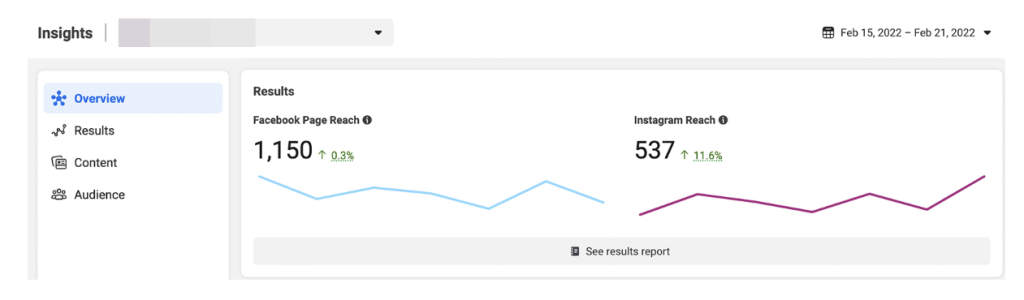
Once on your profile, click on the three dots icon and select Analytics. You can choose more options from the menu at the top of the analytics screen. Data can then be exported as a .csv file.
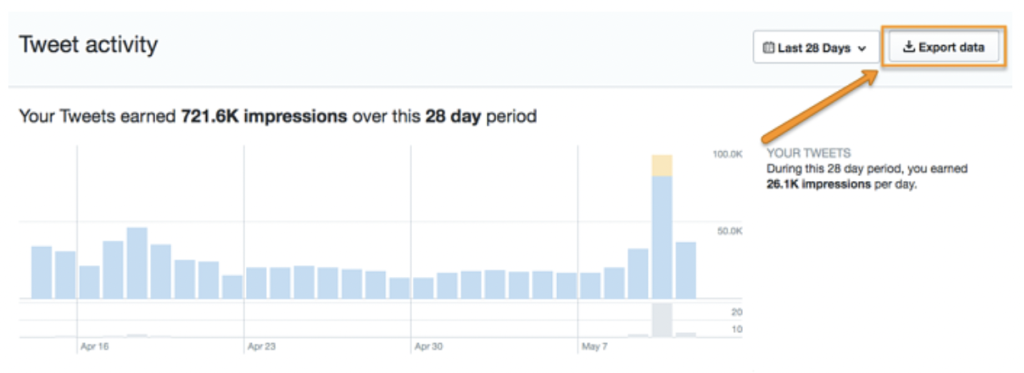
You’ll find analytics in the top menu on your company page. Select Visitors, Updates, Followers, Competitors, or Employee Advocacy.
Here you’ll be able to access metrics like engagement rate, page views and followers gain/loss.
The Competitor Analytics page on LinkedIn Analytics is a great way to see how you measure up against similar pages. You can add up to nine competitor pages and see how your page stacks up in engagement, reach, and other metrics.
Click the blue export button top right to export your data as a .xls or .csv file.
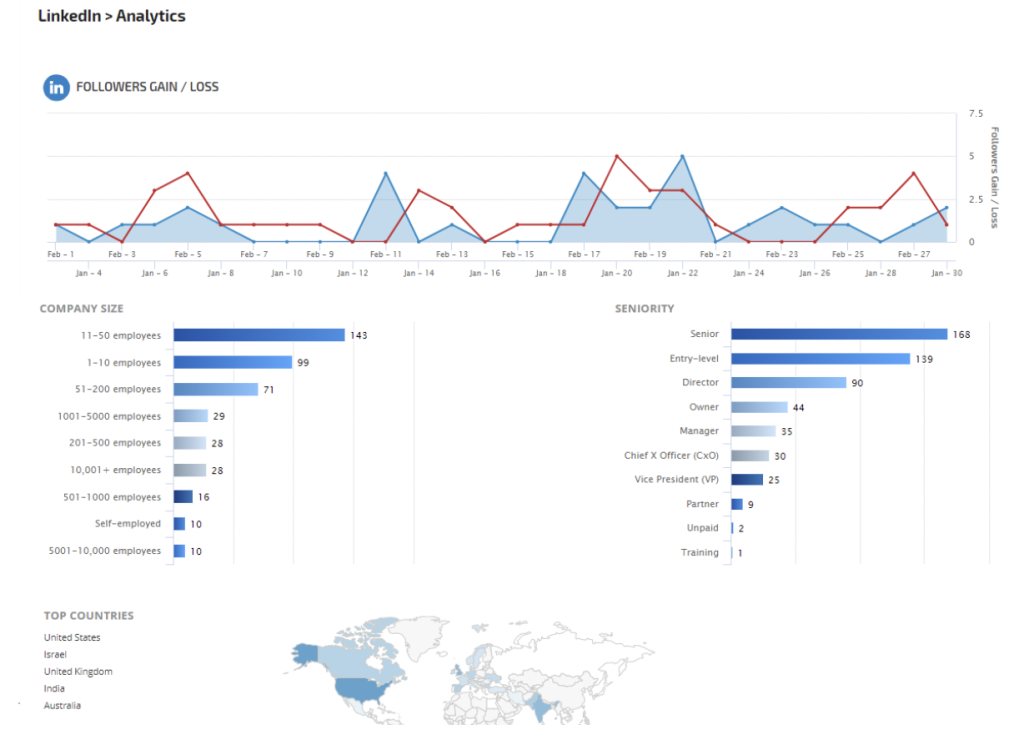
Tik Tok
You will need a Tik Tok Business or Creator account to access Tik Tok Analytics. On your profile, tap the three dots, then Business or Creator Profile, then Analytics.
Here you’ll be able to see most of your information, but if you want to export it, you will have to log in to your account on a desktop. Hover over View Analytics whilst on your desktop to access overall metrics, you can also look in more detail at each video you have uploaded.

By following these guidelines, you can create a social media report that is both informative and persuasive. Ultimately, this will help you prove the value of your social marketing initiatives and secure the resources you need to continue driving impactful results.
You can also use scheduling and reporting tools that all the major platforms can be plugged into. Our favourite is Sprout Social but others include Hootsuite and Buffer.
Try each reporting method for yourself and see what works best for you in line with your audience and objectives. Need a hand with all of this? Book a free 30-minute call here or get in touch!