

This may sound familiar; You have a frustrated customer on the phone who, once again, did not receive the confirmation, receipt, sign-up discount, or other emails they were expecting. “Where’s my receipt? You must not have taken my details correctly. This is unacceptable.” As the customer gets more irate, your colleague chimes in: “the email went to spam”.
This scenario could be avoided with a simple refresh of your email program. We will start by differentiating between email delivery and email deliverability, as this is vital to understanding how to fix any issues. We’ll then delve into the possible problems and how you can sidestep these.
Email deliverability defined
Sometimes called inbox placement, email deliverability measures how consistently an email is making it into a subscriber’s inbox. It’s the MVP of metrics because an email landing in an inbox is how the message gets read.
Whether your email lands in the inbox or spam folder is down to many components; sender reputation, IP address reputation, proper SPF and DKIM DNS records placed to name a few.
The difference between email deliverability and email delivery
Email delivery is the rate at which emails are received by the mail servers of your subscriber’s ISP, like Outlook or Google. Soft and hard bounces are emails that don’t make it to the server and can damage your sender reputation. To receive information about bounces, you need to make sure you have a return path set up.
Email deliverability is the rate at which emails then make it through to the inbox. Inbox providers will look at the sender and IP reputations, email authentication records, plus how the recipient engaged with the content of your emails (opened, clicked…) to decide where your email should go, the inbox or the spam folder.
You can have a good delivery rate but poor deliverability if the ISP accepts the email but puts it into the spam folder straight away.
One of the most beneficial tools that an organisation can have to help achieve a strong deliverability rate, is an email program. If an email program is not being utilised in the correct way, it can lead to weak deliverability rates, fewer customers and orders or services being held up.
Typical deliverability Issues
There are several things that can have a negative impact on deliverability. These include low engagement, bad list quality or missing email authentication. It is best to identify what is wrong to start with, and it can often be a combination of more than one element.
It’s worth checking out authentication methods like SPF and DKIM. Ensuring you have a DMARC record setup is also a good way of improving deliverability. This authentication measure protects your domain from unauthorised senders imitating emails to look like yours.
Your email engagement rate is an essential factor that inbox providers will look at. Open rates and click rates are positive engagement signals used to decide where to send your email.
Email list quality can also affect your deliverability. There is the possibility of your email going straight to the spam folder if your domain is on an email blocklist like Spamhaus. Blocklist providers keep a list of spam traps (email addresses that aren’t operated by genuine users) to catch senders with bad sending practices. If you have any of these addresses on your database, then your emails will be blocklisted.
Your behaviour as a sender can influence your domain reputation and IP reputation, which in turn can impact your deliverability but as long as you follow best practices for your email marketing campaigns, any negativity can be avoided.

Tips to Improve email deliverability
1. Ensure your database is up to date
It’s good practice to spring clean your database to ensure any outdated, abandoned or uninterested recipients are removed. Whilst ISPs used to use spam filters, they now mainly focus on user engagement. If your recipients interact with your emails, they are less likely to be sent to spam in the future.
If you keep the above recipients on your database, then your emails may bounce or go to the wrong inbox. This can lead to you being flagged as spam. Coupled with a lack of engagement and the result will be that your emails do not even reach the inboxes of people who do want them.
The easiest way to prevent this is to validate your mailing list, regularly update it and take off any inactive subscribers. Your database should then be filled with customers that engage with your emails and so keep your deliverability rate up!
If you need help building your email marketing list, check out our blog here.
2. Set up email verification
It’s easily done – typing too fast, being distracted mid-way through, incorrect email addresses happen, so it’s a good idea to have subscribers verify their email address using a double opt-in tool. It’s a win-win for both parties as the customer is not missing out on vital communication, and you won’t get bouncebacks.
3. Be transparent with your subscribers
If your subscribers know more about what they are signing up for, they are more likely to engage with your emails. There are some underhand ways of growing your database that will initially give you the boost of more contacts but can damage your sender reputation in the long run. If subscribers are receiving emails that they believe they didn’t agree to, they may ignore them, mark them as spam or completely unsubscribe which ISPs will pick up on and downgrade your sender reputation, which in turn will affect your deliverability.
Ask for consent, be clear about your content and give options for what type of information they would like to receive if possible. Grouping your subscribers into how often they interact with emails and altering the frequency with which you send to these groups is an excellent way to lessen the impact of any non-engagers.
4. Keep an eye on your engagement metrics and spam complaints
Engagement rates, unsubscribes and spam complaints may not be a fun read, but they are a vital way of helping you to understand how relevant your audience finds your emails. Since engagement is such a focus for ISPs, monitoring your engagement levels is essential to maintaining or increasing your deliverability. A high negative engagement rate from complaints or bouncebacks is a sign that you’re not adhering to best practices and will influence where your emails end up landing.
It’s best to set up a feedback loop (FBL), so you can monitor spam complaints. If you ignore feedback and end up with many complaints, ISPs may end up blocking your emails, which damages your deliverability.
Use the feedback, make changes, and keep your emails relevant to your subscribers.

Round-up
The goal is to have all your emails land in an inbox, and this is what email deliverability is all about. ISPs need to be shown that your emails are being engaged with and are wanted by the subscriber if you want your deliverability rate to be high.
Keep on top of this by ensuring your database is up to date, your content is of value to the subscriber and concise. This will ensure all your hard work creating email marketing campaigns doesn’t go to waste as your emails will land where you intend them to – in an inbox!
Have you considered adopting an omnichannel marketing strategy? Read our blog on email and SMS marketing here.
If you need help assessing your existing email strategy and creating a new one, then get in touch to discuss this today!